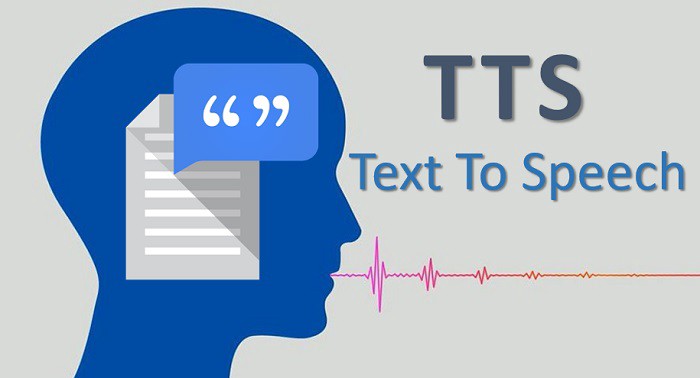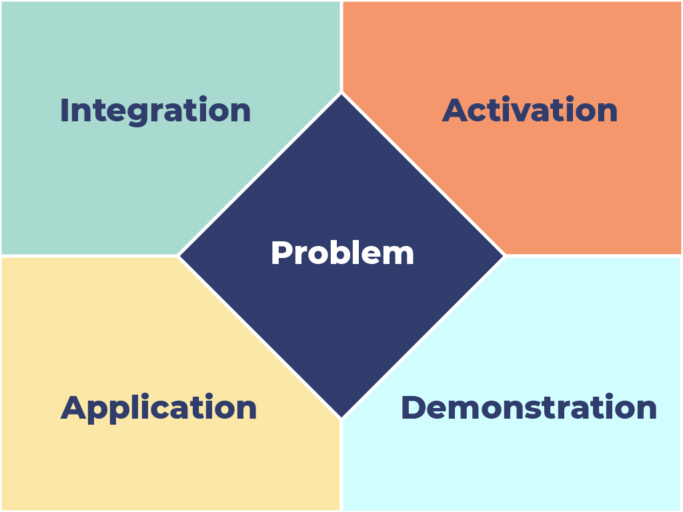
Merrill’s five principles:
- learners are engaged in solving real-world problems
- existing knowledge [and skill] is activated as a foundation for new knowledge [and skill]
- new knowledge is demonstrated to the learner
- new knowledge is applied by the learner
- new knowledge is integrated into the learner’s world
As a student, I totally understand how learning is promoted. Merrill’s first principles are accurate and correct to point out what can we do to promote our learning. When the learners know something new, they are learning. The learners will have a grasp of knowledge if they use it again and again through solving problems or as a foundation for new knowledge. Merrill’s first principles summarize the process of learning from getting new knowledge to hold the new knowledge.
Here is my planning process for learning Python:
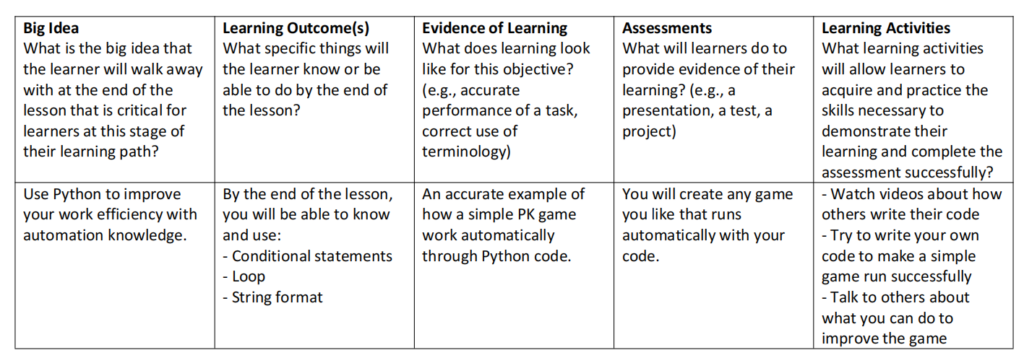
Computer science learning is more practical because it can easily connect to real-world problems; for example, sort data in a file, or summarize grades. When the learners study Python, they must write codes by themselves. First, they should understand how to write the code, and then, they need to use it and run it. When they write codes and run them in the software, the process is interactive. I plan to let the learners use Python to make a simple game including the conditional statement and loop. It can help the learners understand which code is in the part of conditional statement and which part is in the loop and how the order of lines affects the output.
References
Merrill, M. D. (2002). First Principles of Instruction. ETR&D, 50, 3. pp. 43-59.